Simple Network Management Protocol (SNMP) is an "Internet-standard protocol for managing devices on IP networks". Devices that typically support SNMP include routers, switches, servers, workstations, printers, modem racks and more. SNMP is widely used in network management systems to monitor network-attached devices for conditions that warrant administrative attention. SNMP is a component of the Internet Protocol Suite as defined by the Internet Engineering Task Force (IETF). It consists of a set of standards for network management, including an application layer protocol, a database schema, and a set of data objects.
This SNMP feature is already available by default on MikroTik router. This feature is disable but you can enable it by remote through winbox, telnet session or web interface. After SNMP feature enabled on MikroTik , you can monitor for incoming and outgoing traffic in all active interface available with SNMP tools like dud or other network tools. To enable SNMP feature on MikroTik is too simple and i am going to to show you step by step as below:
How to enable SNMP on MikroTik Router Step by Step:
1. Remote your mikrotik router with a winbox. Then choose menu IP => SNMP
2. Enable SNMP Setting. On the enable check box, check list enable
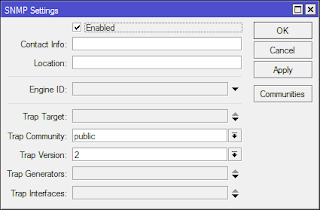
3. Setting SNMP Community. The default community is public.
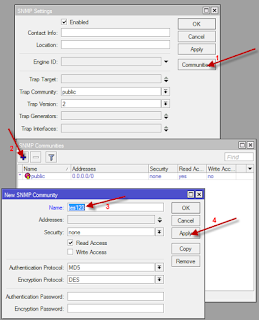
4. Done
You can use network monitoring tools that support snmp tools to monitor mikrotik router through snmp, such us solarwinds network performance monitor, dude mikrotik, and the other.
Enjoy!


Pragmatic Play launches mobile casino in Venezuela, but not in
ReplyDelete(LAS VEGAS) — Pragmatic Play has 제주도 출장안마 expanded its presence in the Venezuelan market, 광명 출장샵 adding slots and 경산 출장마사지 table games 동해 출장마사지 to its portfolio. 계룡 출장샵